Now you can easily create emails to your partners and add pop-up messages in your portal. ZiftONE customers can use drag and drop functionality to build partner-facing messages. To get to this feature, click Emails and Pop-ups on the Partner Management menu.
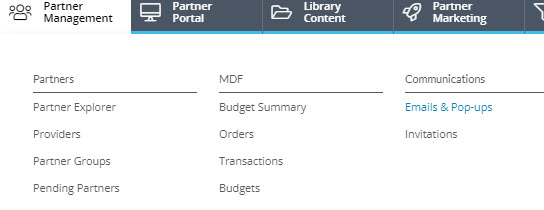
Click on which communication you want to build, then click edit under content to start building your message.
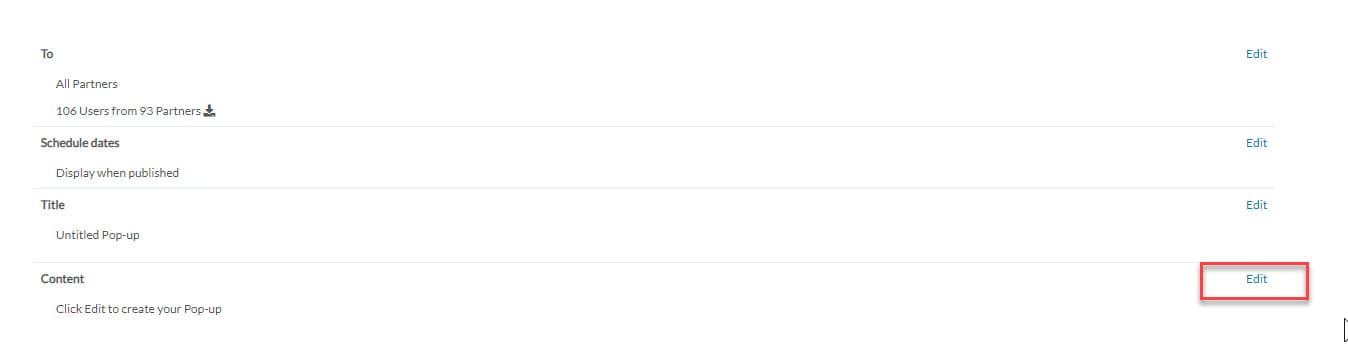
You can add images, content blocks, and more. Emails will come with a template already featuring your logo and footer. If you want to edit this, click the three dots on the main Emails & Pop-Ups menu. Pop-ups are editable in their actual size and even include an easy add video feature.
Both types of messages can be filtered to specific partner groups to ensure that no one sees a message that isn’t relevant to them.
In addition to the improved communication-building experience, this new feature offers individual opt-outs and improved reporting. You can click on any message and see how many people viewed or opened it. For to-partner emails, you can also export a file with the emails of everyone who opened or received the email.
Next Steps: To-Partner Emails and Pop-Ups
If you’re a current ZiftONE customer, you should already see this feature on the Partner Management menu. Not a customer and want to see ZiftONE in action? Start a conversation with us.
April Samuelson
April Samuelson is the Director of Product Marketing at Zift Solutions.




