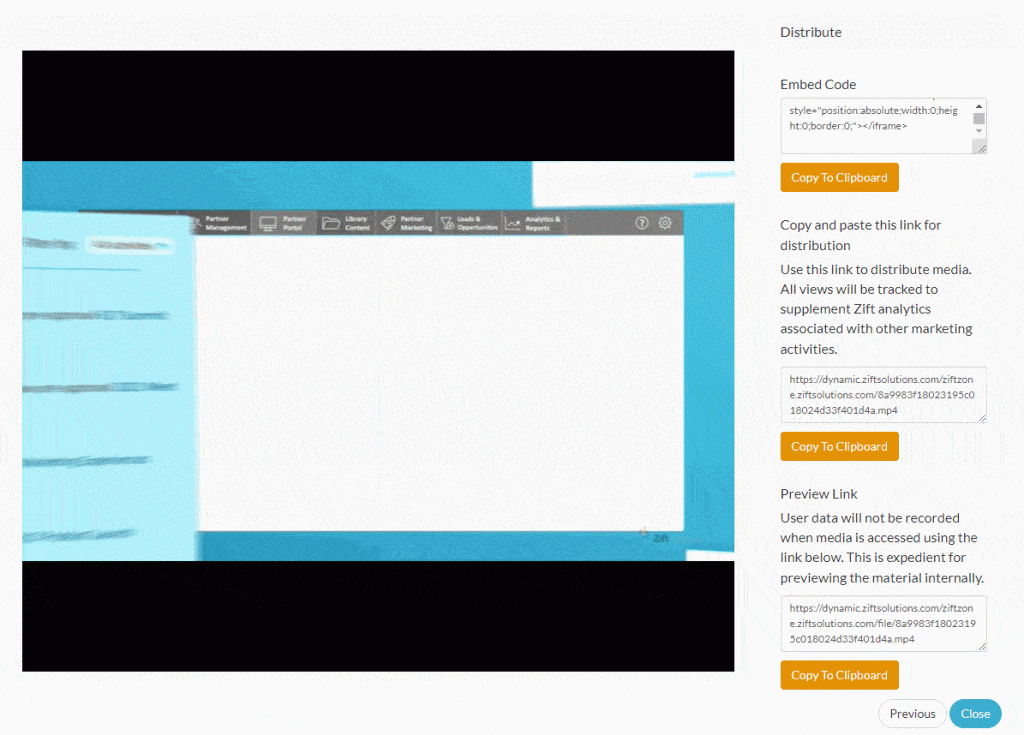As a supplier, you create content that enables partners to build up business engagement. If you’re searching for a proven way to help partners reach new customers and start conversations, consider using video content.
Utilizing video content helps partners break through the clutter of social media “noise.” Take videos a step further by helping partners make them their own; with Zift, you can expand your reach and deepen prospect engagement by providing partners with co-brandable videos.
How to Use Co-Brandable Videos in ZiftONE
Current ZiftONE customers can find this feature in the multimedia menu of the “Partner Marketing” tab. This is where other co-brandable collateral, like PDFs and website showcases, now live.
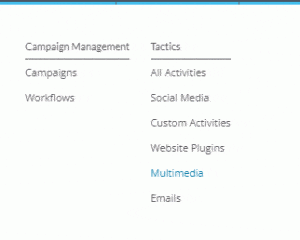
Customers can then select “New Video Asset” from the “Create New” menu. On the next screen, you will upload your video. You need a description of the video and a name for it. After that, you can select your video from the multimedia menu, select the partner groups you want to share it with, add a thumbnail, change the default logo placement, and publish it to your partners.
Your partners will be able to find co-brandable videos in the “Collateral Library” within your partner portal. They can add their logo, change the logo’s position and opacity, and then finalize it. Once finalized, partners will be taken to a screen where they can get a link to share or embed the video within a website.
Next Steps: Co-Brandable Videos in ZiftONE
If you are a current ZiftONE customer, you should already see this feature on the drop-down menu on the Multimedia page.
Not a customer and want to see ZiftONE in action? Start a conversation with us.
April Samuelson
April Samuelson is the Director of Product Marketing at Zift Solutions.