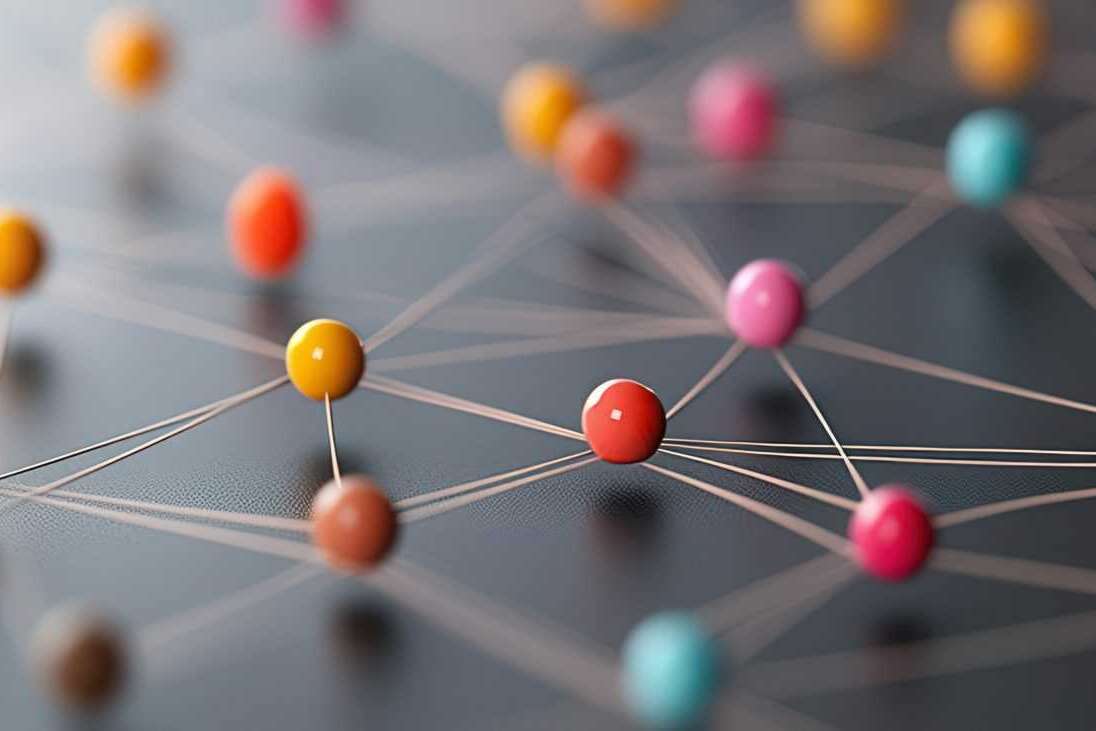We understand that most channel partners we work with have limited time and resources to spend on marketing or optimizing their websites (hence the reason we provide a channel partner marketing automation platform).
Don’t fret, we’re here to help. Here’s a list of easy SEO tips for you to implement today.
1) Social Media
If your business (no matter what size) is not engaged in social media, then you’re missing a trick.
Social networks allow you to connect with you audience and initiate conversations, rather than talk at them – allowing you to quickly react to potential customer questions, PR issues, and conversations related to your industry. Furthermore, it allows you to become the thought leader on the subject matter, develop your brand and humanize your company.
From an SEO perspective, many believe it is increasingly influencing rankings. In particular, Google+, is a fantastic network for all small businesses to setup and take seriously. Google’s +1 feature influences search results and serves as another excellent way of connecting with your audience. However, because relevant links back to your webpages are one of the biggest factors in SEO – the fact that you’re able to share your content with you audience – means you’ve got a good chance, should it be valuable, to get a link back to your article.
Popular social networks include LinkedIn, Twitter, Facebook, Google+, YouTube, Pinterest and Quora.
For more on the subject, read our post on social media marketing for partners.
2) Blogging
A blog is an excellent way to target long tail keywords, improve SEO, and boost your website authority – especially if you have an active reader base that likes to comment on posts. If you do have an active community, it’s important to respond and continue those conversations.
Blogging also allows you to generate fresh content on relevant topics around your line of business. When people are engaged by your content, they’ll be far more likely to return, share your content and develop trust for your brand.
3) Title Tags
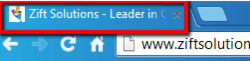
Probably the single most important on-page element in terms of SEO, with the exception of actual content. A title tag helps to describe what the page or document is about, and appears at the top of the browser or within a tab.
More importantly, it appears in the search engines. If the user has searched for keywords that are included in your title tag, then it will appear bold. This will help attract visitors and improve click through rates. It’s important to bear in mind the user experience. Make sure the title is helpful to visitors.
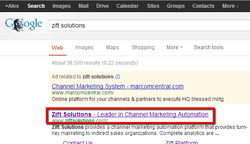
Remember, the title tag should be no more than 70 characters (in order to appear on both Google and Bing without being truncated) and avoid duplicate titles. You should also include the most important keywords within the tag (especially towards the start of the tag).
If you’re brand is extremely powerful, then this could be included first in the title. For example, if you’re a channel partner, using your vendor/manufacturer brand would be a great idea. In most cases the keyword comes first, and if there’s space, the brand at the end.
4) Meta Description
Although this has no bearing on SEO, it is great for user experience. The description is also displayed in search engines and helps to explain what that page is about. It should be about 155 characters long.
By writing compelling copy, you can dramatically improve click through rates. For example, eCommerce companies could include “Free Shipping,” B2B companies could include “Free Demo.”
Like title tags, avoid duplicate meta descriptions (for user experience reasons).
5) Alt Tags
Search engine bots are becoming very intelligent, but they cannot see (yet!). So it’s important to include this tag in order to describe to Google, Bing etc what exactly that image represents. This is another vital on-page element.
6) Navigation
Search engines love websites that are easily navigable. It allows them to read it quicker, but also allows users to find what they’re looking for.
A good way to see how visitors interact with your website is to have someone unfamiliar with your website look for something in particular and provide you feedback. Alternatively, you can use services such as CrazyEgg, Usabilla, KISSMetrics and Tobii.
Sensible use of internal linking is definitely recommended. This allows visitors to find more information about a particular subject and search engines to discover new content.
A final tip is the use of breadcrumbs. You’ve probably seen these before where, towards the top of the page, you see this sort of structure:
Home >> Partner Marketing >> Features
This allows users to see how they’ve navigated to that particular page, what subject or topic it comes under or where they are in a wizard/process (e.g. shopping cart).
We hope these tips prove to be useful. Let us know in the comments below if they have helped you and what questions you may have!
Alex Pethick
Brit living in Raleigh, NC. Football (soccer) & boxing fan. Health nut. Oh, and I manage Zift's digital marketing presence.